STARLAPSE SYSTEM - TELESCOPE ACCESSORIES - REPLACEMENT PARTS - DEALERS - PRICE LIST - TECHNICAL SUPPORT
ORDERING within the USA - ORDERING INTERNATIONAL - ORDERING CUSTOM PARTS OR UNLISTED PARTS- USERS - NEW
Screen Calibration |
||
|
|
||
|
First Screen |
||
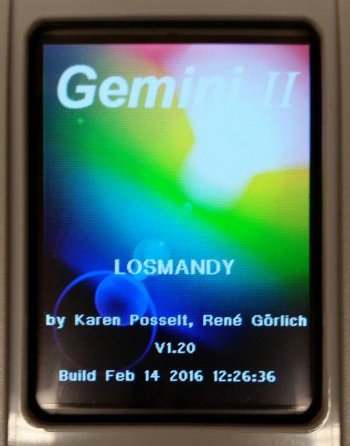 |
This would be the first screen after the Hand Controller connects to the Gemini 2. You can get to this Gemini II Logo screen by turning on the Gemini 2, or if the Gemini 2 is already on you can just unplug then plug back in the cord connection for the Hand Controller. | |
|
|
||
|
Screen to Select Calibration |
||
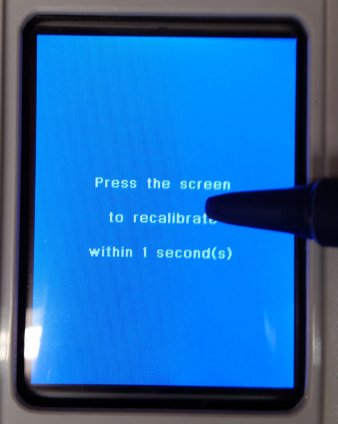 |
Press on this screen as soon as it comes up right after the Gemini II Logo Screen. It is only on for a second so be quick. | |
|
|
||
|
3 Points for Calibration |
||
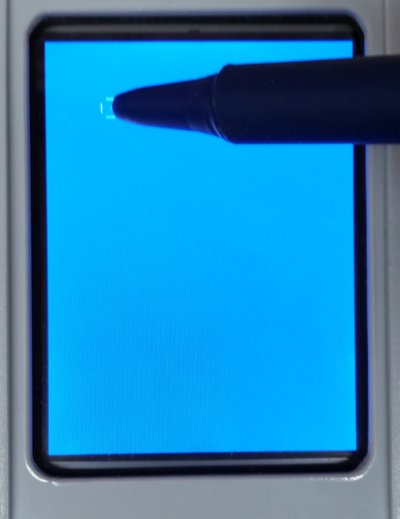 |
A screen will come up with a point to select. Press on the center of the point. After you press on the center of the point another screen will come up with a point to select in a different location. You will select 3 points in this process. | |
|
|
||
|
6 Second Countdown from Calibration |
||
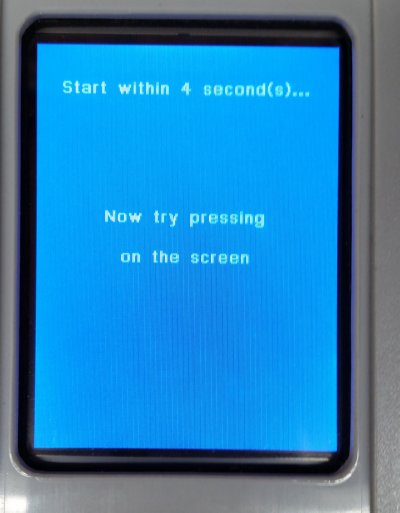 |
After you calibrate the 3 points a screen with a timer will come on. Do Not Touch the screen if you want to continue to the Gemini 2 Program. The Gemini 2 program will start after the 6 second count down. But if you want to test the calibration you can touch the screen during the countdown. Each time you press on the screen the screen will display the location that it has sensed your touch. Each time you touch the screen the Countdown starts back at 6 seconds. Let the timer expire to start the Gemini 2 Program. Your Touch Screen is Now Calibrated. |
|
|
|
||
Hollywood General Machining, Inc.
416 N. Varney St.
Burbank, California 91502
747-283-1075 FAX: 747-283-1078
For More Information Contact: Hollywood General Machining, Inc.