STARLAPSE SYSTEM - TELESCOPE ACCESSORIES - REPLACEMENT PARTS - DEALERS - PRICE LIST - TECHNICAL SUPPORT
ORDERING within the USA - ORDERING INTERNATIONAL - ORDERING CUSTOM PARTS OR UNLISTED PARTS- USERS - NEW
G11S Motor Working |
||
|
|
||
|
Mark Location |
||
 |
Mark on the mount a location for reference to the setting circle. Be sure the RA Clutch Knob is tight. Plug the cable from the RA motor to the 492 RA Port and turn on the 492. Note- This will only work on the RA, the DEC motor will only move when the top or bottom button on the hand controller is pressed. | |
|
|
||
|
RA Movement |
||
 |
This is the amount of movement after about 30 minutes. You will notice the engraved pointer above the setting circle moves with the setting circle | |
|
|
||
|
Or remove the worm cover |
||
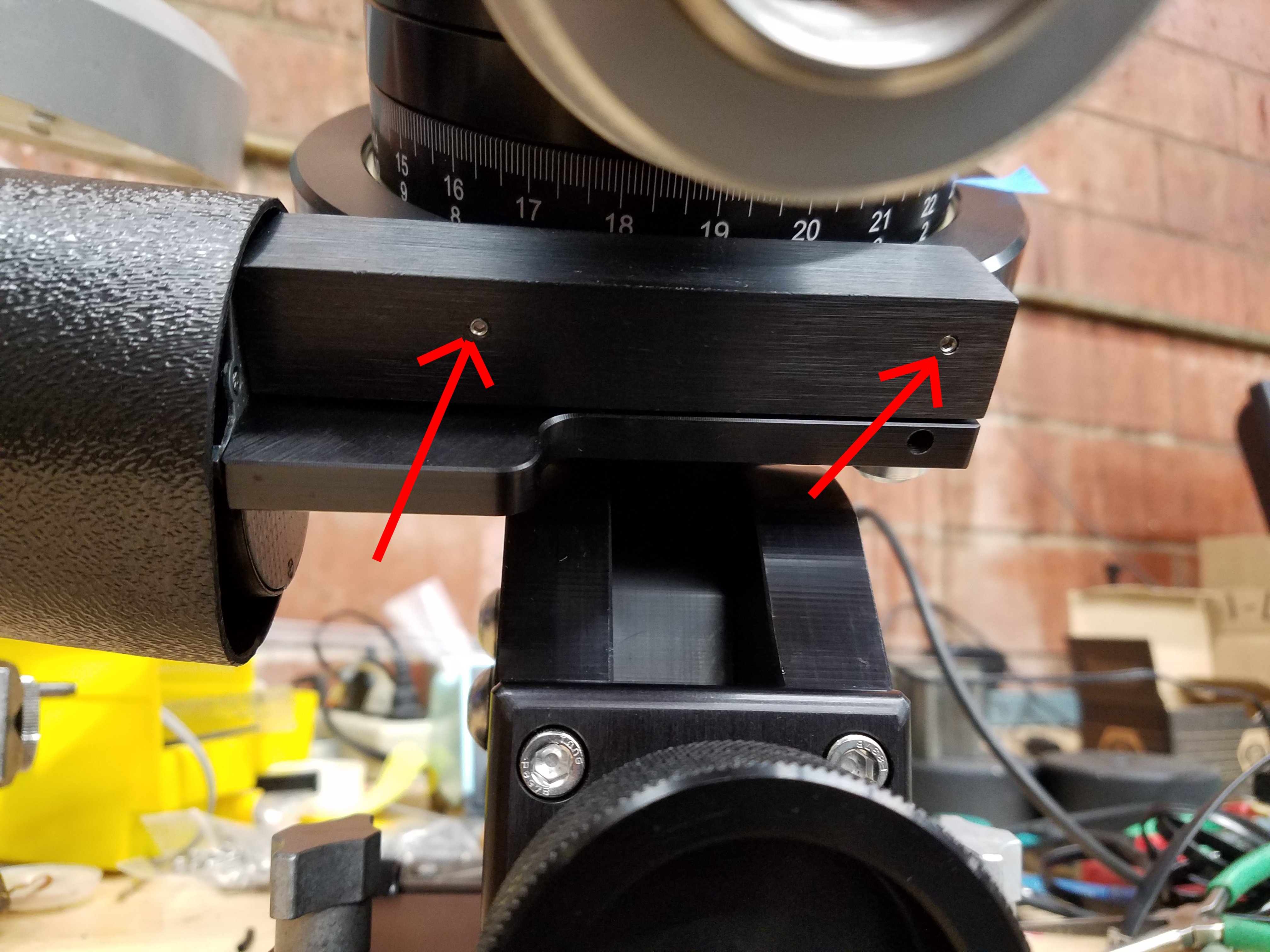 |
As another option you can remove the worm cover. Loosen the two screws on the cover. The screws do not need to be removed, only loosend to remove the cover. | |
|
|
||
|
Watch for movement at the motor coupling |
||
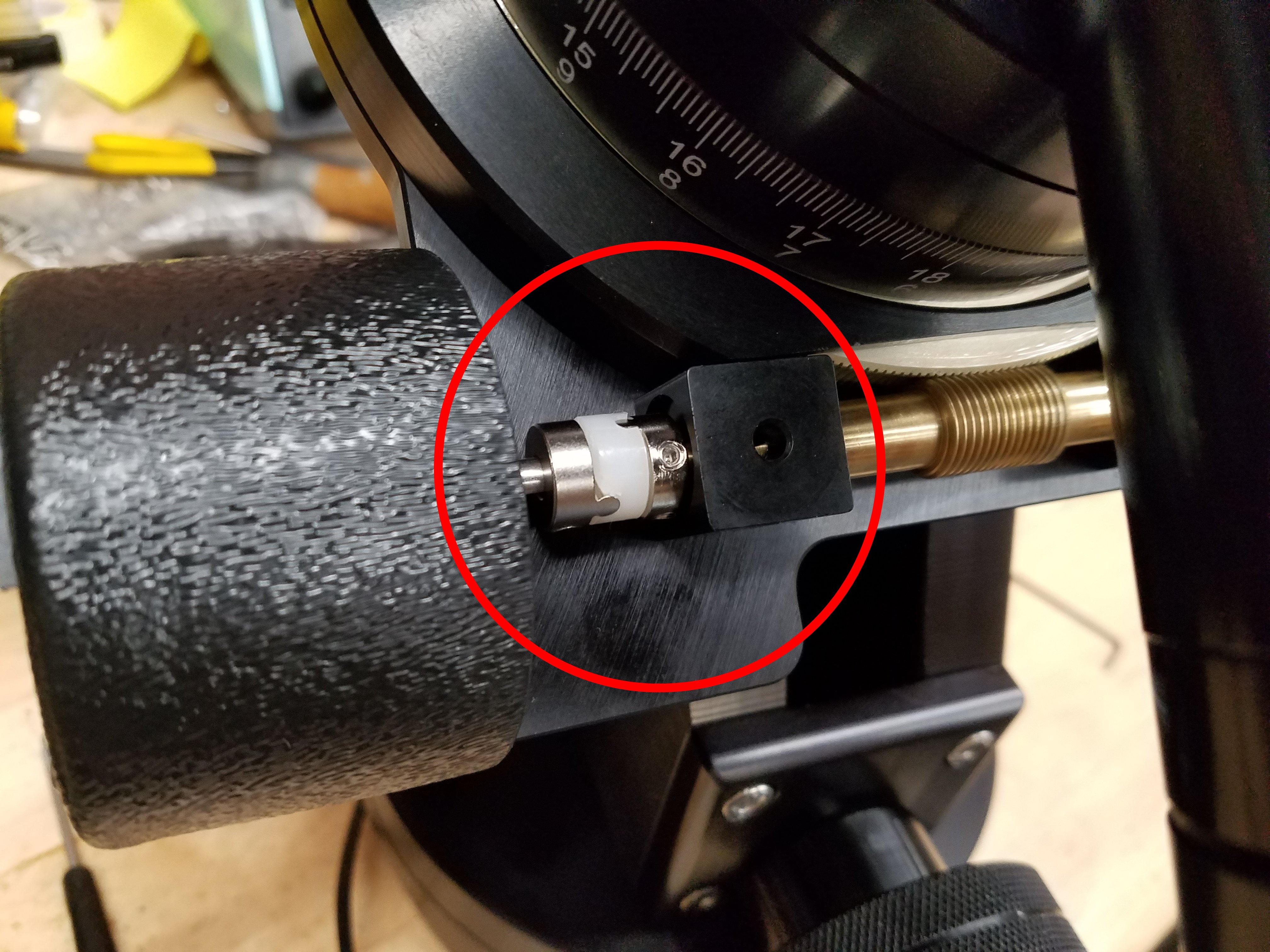 |
Set the 492 electronics G/S to 16x and then press the left or right button on the hand controller. You should see the motor coupling start to rotate. |
|
|
|
||
Hollywood General Machining, Inc.
416 N. Varney St.
Burbank, California 91502
747-283-1075 FAX: 747-283-1078
For More Information Contact: Hollywood General Machining, Inc.